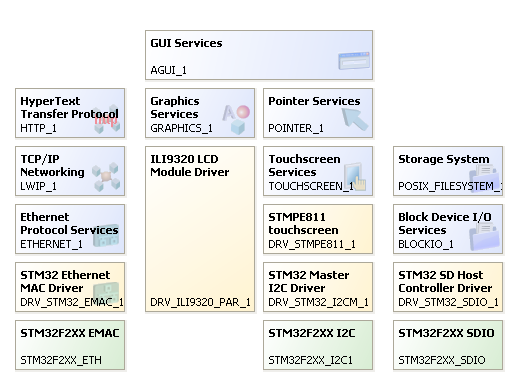
These release notes cover the changes between v4.4r1 and v5.0r1 of the TASKING VX-toolset for ARM Cortex.
This section gives an overview of the most important new features and improvements in v5.0 (compared to v4.4r1). See the section with fixed issues for a complete list.
Support has been added for the following core:
Support has been added for the following device families:
Support has been added for the following evaluation boards:
With a Software Platform you can quickly create full-featured applications. A Software Platform is made up of software blocks, pieces of functionality that you can use in your application, like RTOS facilities, peripheral access or software protocols. The exact contents of a Software Platform depend on the need of your application.
The Software Platform Builder is used to manage your Software Platform. It is both a graphical editor and a code generator. Collections of software modules are delivered as Software Platform repositories.
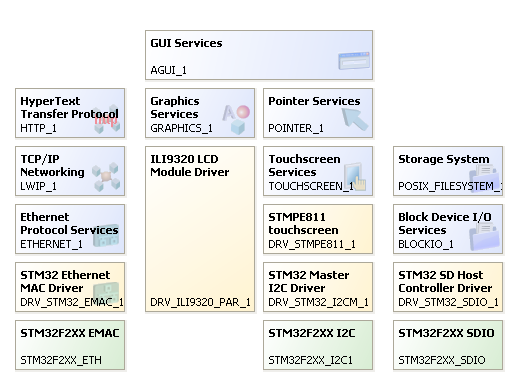
Graphical representation of a Software Platform in the Software Platform Builder
TASKING Software Platform is supported in the Premium edition of the toolset. With the Standard and Professional editions you can still get an impression of the possibilities of TASKING Software Platform, because all editions allow you to import and build the included Software Platform examples. You can import Software Platform sample projects via the Import wizard in the ARM Eclipse IDE.
The original examples are copied into the current workspace and the Software Platform sources are generated. Once the examples are in your workspace you can build the projects.
For more information about using TASKING Software Platform, see the Introduction to the Software Platform for ARM guide.
Altium provides a download site for updates to the ARM Eclipse IDE. This is primarily intended for updates to fast changing components such as the Software Platform Repository. You can update your installation by using the Available Updates wizard.
To check for updates:
The TASKING VX-toolset for ARM now uses the TASKING License Management system. The Getting Started guide provides detailed information about this.
TASKING POSIX implementation (PSE51) supports:
For a detailed description of TASKING's implementation, see TASKING POSIX Implementation.
Some features have limited functionality for devices without peripheral support.
The following software is provided as Bonus Technology as described in the Altium EULA. Some third-party software is included which may require special license agreements. Check the generated code for the exact license usage conditions.
USB Host support:
Other services:
Software Platform peripheral support is included for the following device families:
Peripheral support includes the STMicroelectronics Standard Peripherals Library, licensed under MCD-ST Liberty SW License Agreement V2.
You can find the list of open issues for v5.0r1 on the internet.
TASKING products are protected with TASKING license management software. You need a license key when you install a TASKING product on a computer. When you order a TASKING product from Altium or one of its distributors, a license key will be sent to you by email or on paper.
See the Getting Started with the TASKING VX-toolset for ARM guide for information on obtaining a license.