SmartCode
New multi-core development environment for Infineon Next Generation AURIX™ TC4x Microcontrollers
Versions
See our SmartCode Online Documentation for the Getting Started and User Guide for the different toolsets in SmartCode.
The rest of this page contains SmartCode tips & tricks from our customer support staff.
Eclipse
After installing SmartCode, some existing TASKING TriCore installations do not run anymore and quit with a Java error. How comes?
Eclipse requires a JRE (Java 11) to run and therefore the TASKING installer detects if a JRE supporting Java version 11 is installed on your system by checking the registry for either an Oracle or AdoptOpenJDK version. If no JRE is found or an incorrect version is installed on your system, the TASKING installer suggests to install AdoptOpenJDK. When you opt for installing AdoptOpenJDK then be aware of the following consequences:
- AdoptOpenJDK has no automated updates like Oracle. You must update the JRE yourself on a regular base.
- AdoptOpenJDK updates the PATH variable and this will prevent older versions of Eclipse (using 32-bit java) to be started. You will have to manually update the eclipse.ini files of older TASKING products and specify a virtual machine by using the -vm option. Hereby an example for 32-bits java version "1.8.0_301". Add the following two lines at the beginning of eclipse.ini:
-vm C:\Program Files (x86)\Java\jre1.8.0_51\bin\javaw